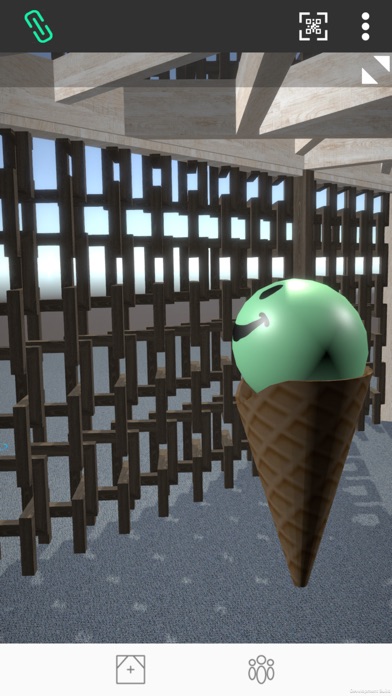ICEreality app for iPhone and iPad
Developer: Ice Edge Business Solutions LTD
First release : 13 Nov 2017
App size: 166.14 Mb
ICEreality Connect combines the power of ICE® software with the augmented reality and virtual reality capabilities of Apple devices. With ICEreality Connect, your iPhone or iPad becomes an incredible viewer for any design from ICE. Invite others to experience the 3D walkthrough live, speak with participants, and walk around the exact layout that will be delivered as product to you. Carry ICEreality with you anywhere and explore your designs with anyone around the world, from any internet connection.
How to Start:
1. Open the app and tap a Public Experience.
2. If you are invited to join a Private Experience, tap the shared link, or click the Join button and enter the nine-digit experience code, or scan the QR code.
3. Move to an open space where you can walk around freely.
4. When prompted, keep your device pointed at the floor and slowly pan around to scan as much of your floor as possible.
5. Walk around and explore your chosen design. Make sure you have your headphones in so you can hear others clearly.
What else can I do?
1. Meet others in ICEreality Public Experiences. Anyone can join!
2. Collaborate with others in the ICEreality environment using headphones and your phone’s microphone.
3. Participants appear as ice cream cone avatars.
4. Change your name and the color of your avatar.
5. Mute participants.
6. Calibrate and reposition yourself in your physical space.
7. Use the Measure Tool to measure real-world distances between virtual objects.
8. Interact with ICE’s doors, Leaf Walls, and more, to see how ICE can bring your environment to life!